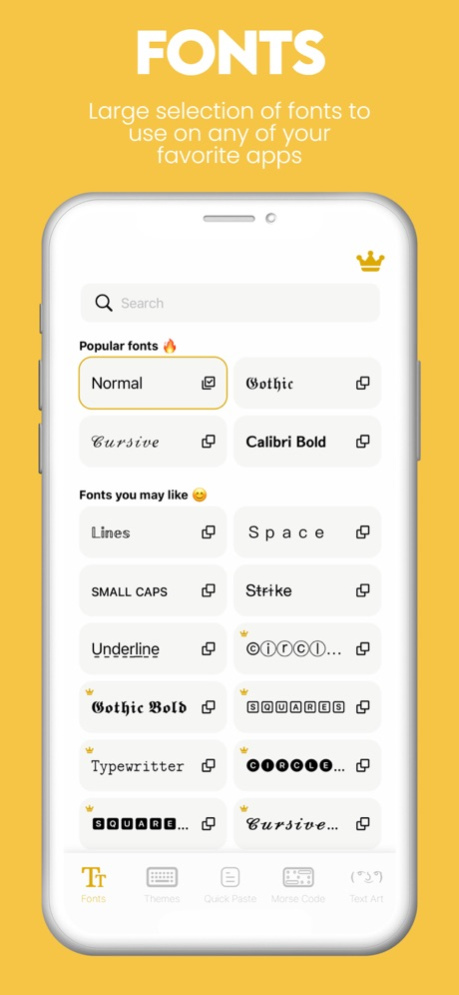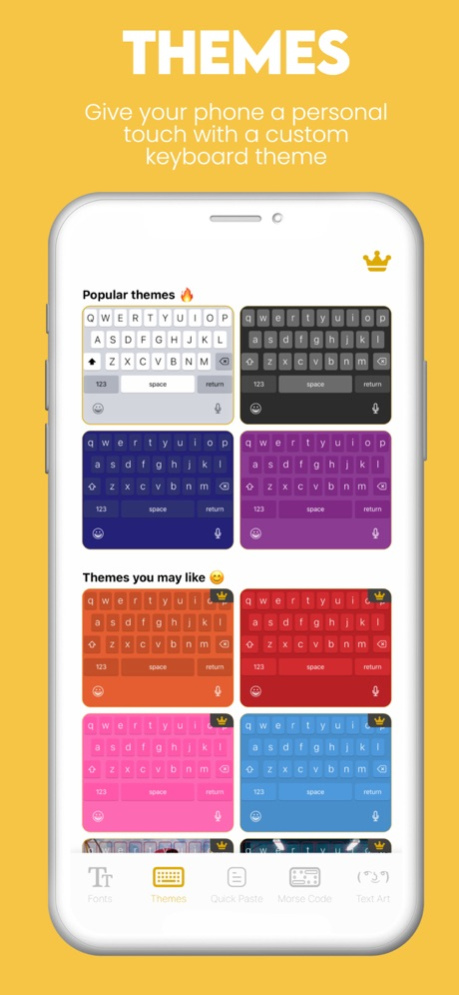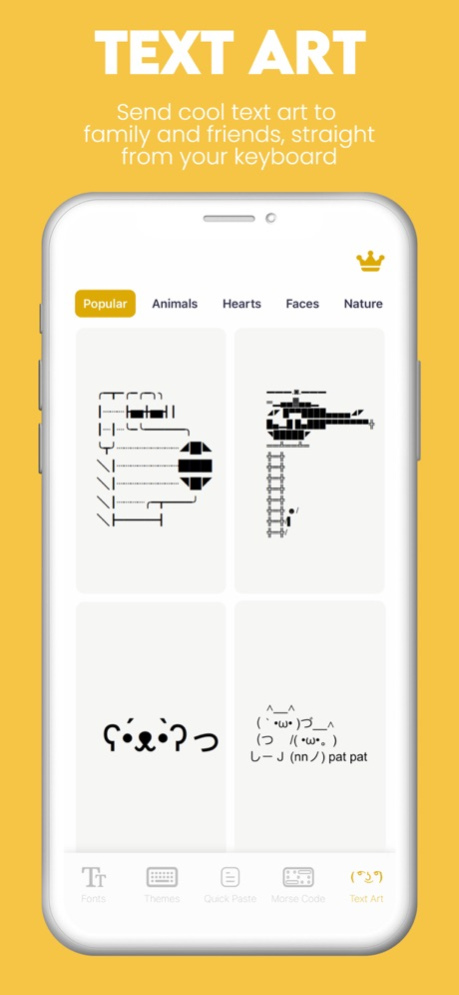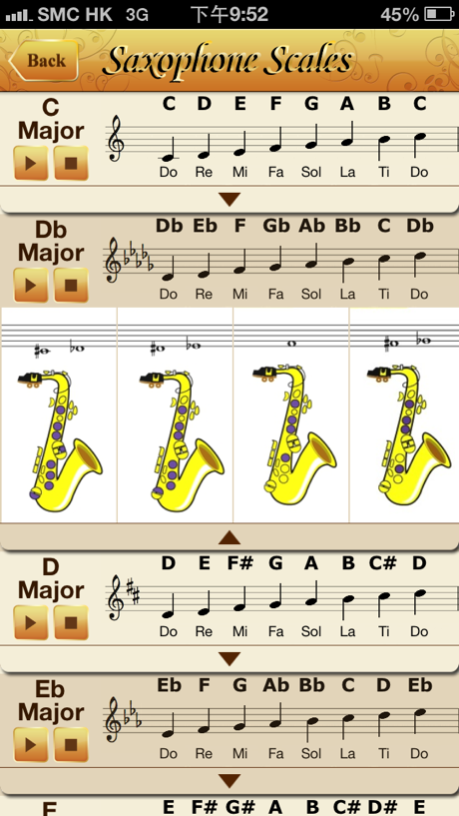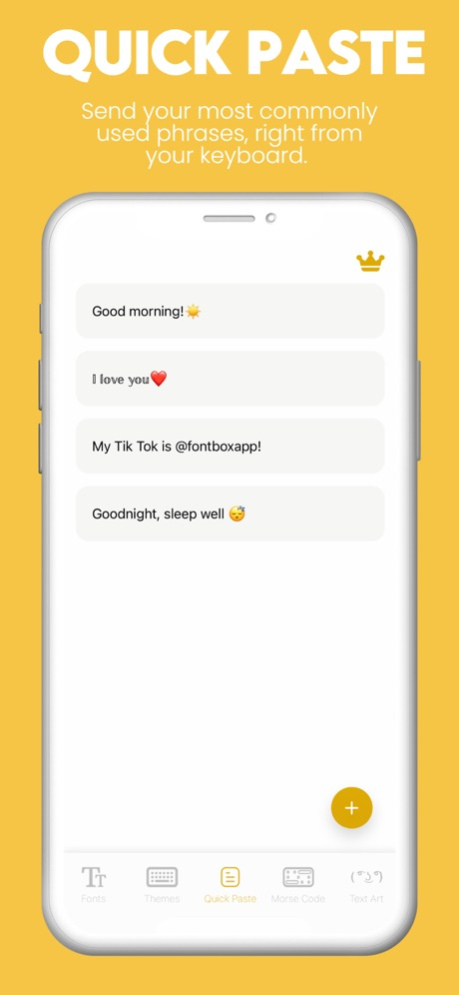Fontbox - Keyboard Fonts 1.3.2
Free Version
Publisher Description
Fonts Keyboard and Cool Text
Your phone, your way, with Fontbox. A free and powerful, all-in-one keyboard, with emursive tools and features to provide you with the ultimate experience. Use beautiful fonts and symbols on your favourite apps like Instagram, Tik Tok, Discord, Snapchat, Twitter, WhatsApp, Messenger, Facebook, SMS and many more!
Fontbox is full of unique and easy-to-use tools right from your keyboard, such as Fonts, Keyboard Themes, Quick Paste, Morse Code and Text Art.
Why choose Fontbox?
• Use Fontbox on ANY of your favorite apps to stand out from the rest.
• Our Text Art is ready-to-use for Tik Tok comments.
• Create easy-to-use Auto Paste/Quick Paste’s with multi-line support.
• Cool and fancy fonts for your bio, messages and comments.
• Fontbox is compatible with any app.
• Easy to use keyboard with custom features to give it a native iOS feel, such as autocorrect.
• Outstanding customer service, we engage with our users and listen.
Key Features:
KEYBOARD
• Type efficiently and faster with our custom added auto-correct system, double-space for period and caps lock feature.
• Use all features such as selecting Fonts, Quick Pastes, Morse Code and Text Art directly from the keyboard.
• Read-to-use keyboard on ANY app.
FONTS
• Tons of cool and fancy fonts, ready-to-use on ANY app.
• Switch and select any font directly from the keyboard, instead of having to go in the app.
• Unlock fonts for FREE by watching video ads.
• Make your social media stand out from the rest.
QUICK PASTE
• Create custom commonly used phrases to use straight from your keyboard.
• Copy & Paste unlimited phrases straight from your keyboard.
• Use multi-line support in your quick pastes.
MORSE CODE
• Text in privacy using morse code with friends and family, right from your keyboard.
• Translate/Decode morse code messages by simply copying the message, which will display the translation on your keyboard.
• Super convenient, does not require you to go into the app to translate/decode morse code.
TEXT ART
• Custom made Text Art ready-to-use just for iOS.
• Use Text Art on ANY app.
• All Text Art is ready-to-use for Tik Tok comments.
• Access Text Art straight from your keyboard with an easy-to-use category system.
All features can be accessed straight from the keyboard. Fontbox is truly a unique keyboard app. The only limit is your imagination!
Auto Renewable Subscription Terms:
• 3 day free trial.
• A monthly subscription of $5.99 USD
Terms of Use: https://www.fontbox.app/terms-of-use
Privacy Policy: https://www.fontbox.app/privacy-policy
Jan 2, 2022
Version 1.3.2
• Great news, we found a bug where users were unable to make in-app purchases. Even better news - we fixed it!
For any questions and/or concerns, please contact us via our website at https://www.fontbox.app/.
About Fontbox - Keyboard Fonts
Fontbox - Keyboard Fonts is a free app for iOS published in the System Maintenance list of apps, part of System Utilities.
The company that develops Fontbox - Keyboard Fonts is Hershvir Uppal. The latest version released by its developer is 1.3.2.
To install Fontbox - Keyboard Fonts on your iOS device, just click the green Continue To App button above to start the installation process. The app is listed on our website since 2022-01-02 and was downloaded 1 times. We have already checked if the download link is safe, however for your own protection we recommend that you scan the downloaded app with your antivirus. Your antivirus may detect the Fontbox - Keyboard Fonts as malware if the download link is broken.
How to install Fontbox - Keyboard Fonts on your iOS device:
- Click on the Continue To App button on our website. This will redirect you to the App Store.
- Once the Fontbox - Keyboard Fonts is shown in the iTunes listing of your iOS device, you can start its download and installation. Tap on the GET button to the right of the app to start downloading it.
- If you are not logged-in the iOS appstore app, you'll be prompted for your your Apple ID and/or password.
- After Fontbox - Keyboard Fonts is downloaded, you'll see an INSTALL button to the right. Tap on it to start the actual installation of the iOS app.
- Once installation is finished you can tap on the OPEN button to start it. Its icon will also be added to your device home screen.